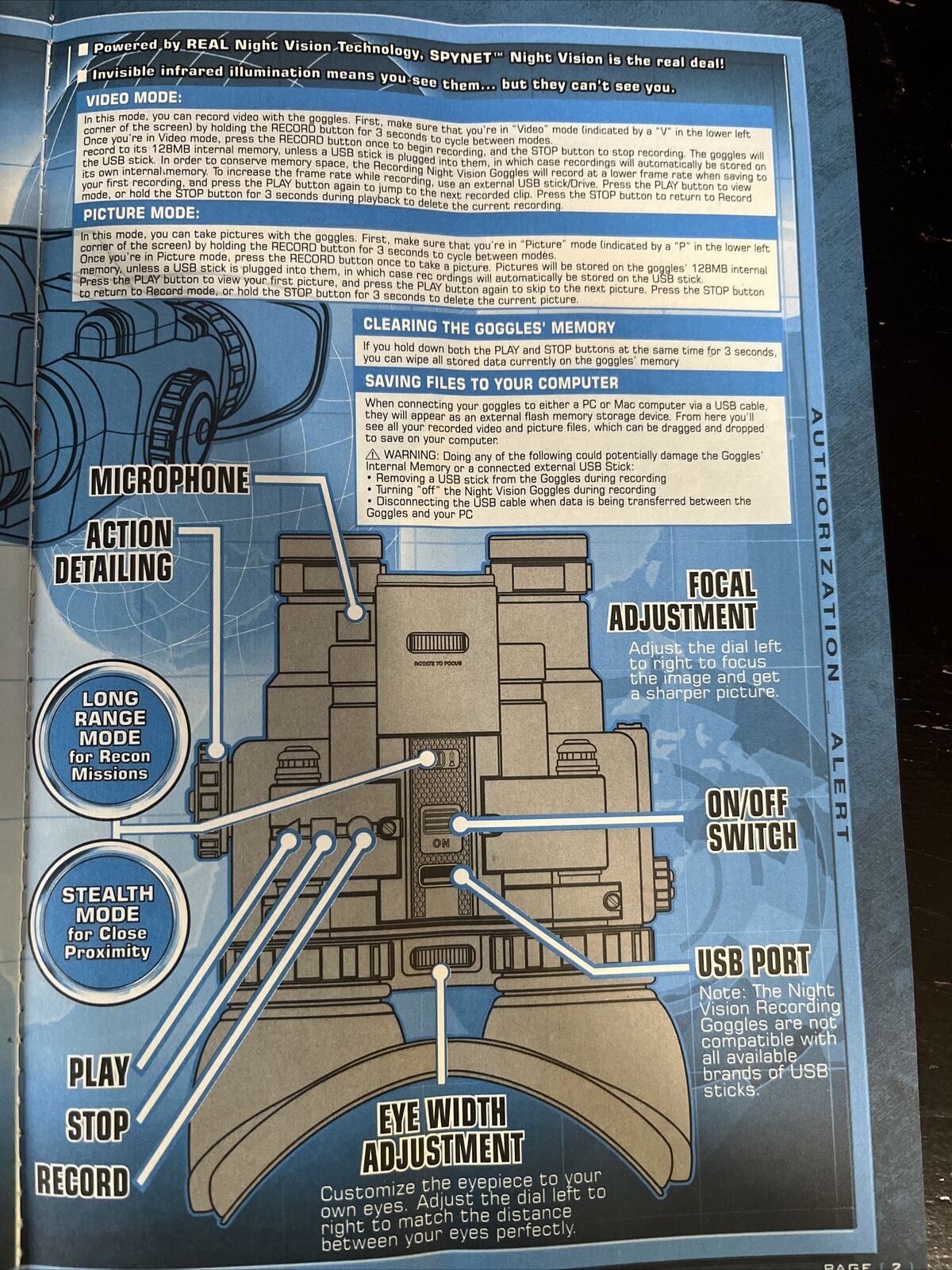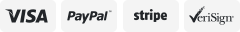-40%
SpyNet Goggles, Do Video Recordings & Photos with Real Night Vision Technology
$ 9.5
- Description
- Size Guide
Description
SpyNet Goggles, Do Video Recordings & Photos with Real Night Vision Technology they come with 128 GB internal memory and a USB memory drive is includedIntroducing the SpyNet Night Vision Recording Goggles with Real Night Vision Technology by Jacks Pacific! These superior quality goggles are perfect for all your night vision needs. The goggles come with a range of up to 50 feet and are compatible with 4- AA batteries. The black plastic body of the goggles is sturdy and durable, making them perfect for outdoor activities. Along with a neck strap for easy carrying
As you can tell from the photos these night, vision goggles are in excellent condition and I found that they work very well, for either walking to your favorite Hunting Stand before Dawn or Walking back after sunset, you won’t need your flashlight that might alert any wildlife around you?
With features like USB Drive to save and watch you recording’s and the sleek design, these goggles are perfect for hunting and other outdoor activities. The units quality is very good and the item weighs only 1 Lb. This makes it easy for carrying. These night vision recording goggles are versatile and perfect for capturing all your night time experiences. Plus, they are a lot of fun to use and I’m sure your son or daughter would also like to make their own recordings, as well. Below is a explanation of how to make a video or to take a picture on your Spynet goggles.
Video Mode:
In this mode, you can record video with the goggles. First, make sure that you're in "Video" mode indicated by a "V" in the lower left corner of the screen) by holding the RECORD button for 3 seconds to cycle between modes.
Once you're in Video mode, press the RECORD button once to begin recording, and the STOP button to stop recording. The goggles will record to its 128 MB internal memory, unless a USB stick is plugged into them, in which case recordings will automatically be stored on the USB stick. (the USB stick drive is included in this purchase ) In order to conserve memory space, the Recording Night Vision Goggles will record at a lower frame rate when saving to its own internal memory. To increase the frame rate while recording, use an external USB stick/Drive. Press the PLAY button to view your first recording, and press the play button again to go to the next recording clip. Press the stop button to return to record mode or hold the stop button for three seconds during playback to delete the current recording.
Picture Mode:
In this mode, you can take pictures with the goggles. First, make sure that you're in "Picture" mode (indicated by a "P" in the lower left corner of the screen) by holding the RECORD button for 3 seconds to cycle between modes.
Once you’re in the picture mode, press the record button once to take a picture. Pictures will be stored on the goggles 128 MB internal memory unless a USB stick is plugged into them in which case recordings will automatically be stored in the USB stick.
Press the PLAY button to view your first picture, and press the PLAY button again to skip to the next picture. Press the stop button to return to Back to record mode, or hold the STOP button for 3 seconds to delete the current picture.